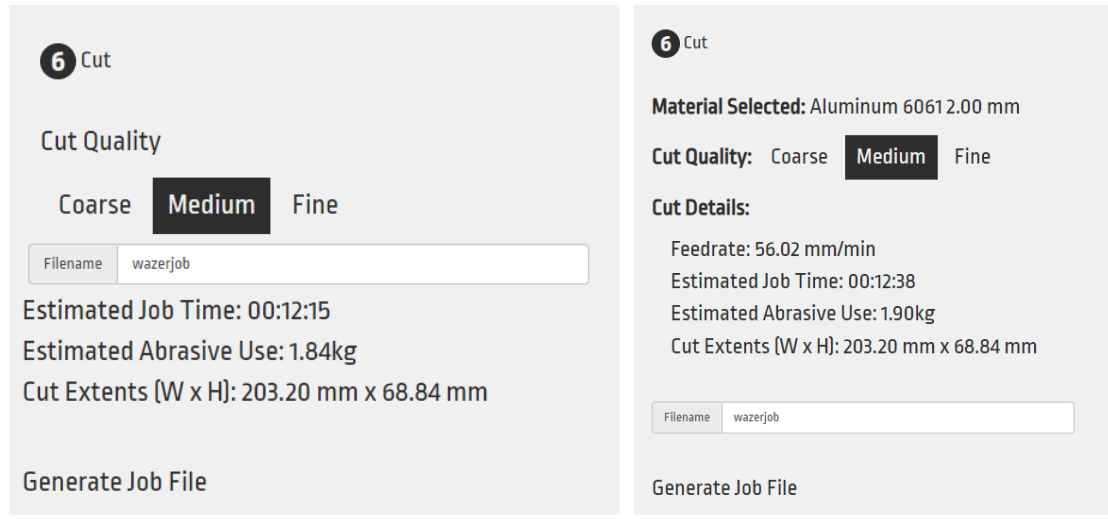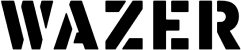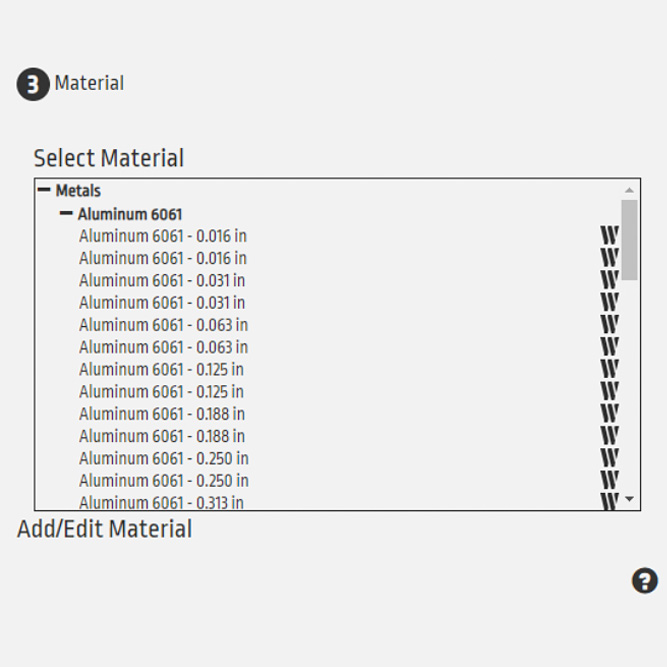WAM V1.6 has been released after a long lapse in updates. This build has primarily focused on resolving bugs that users have been experiencing.
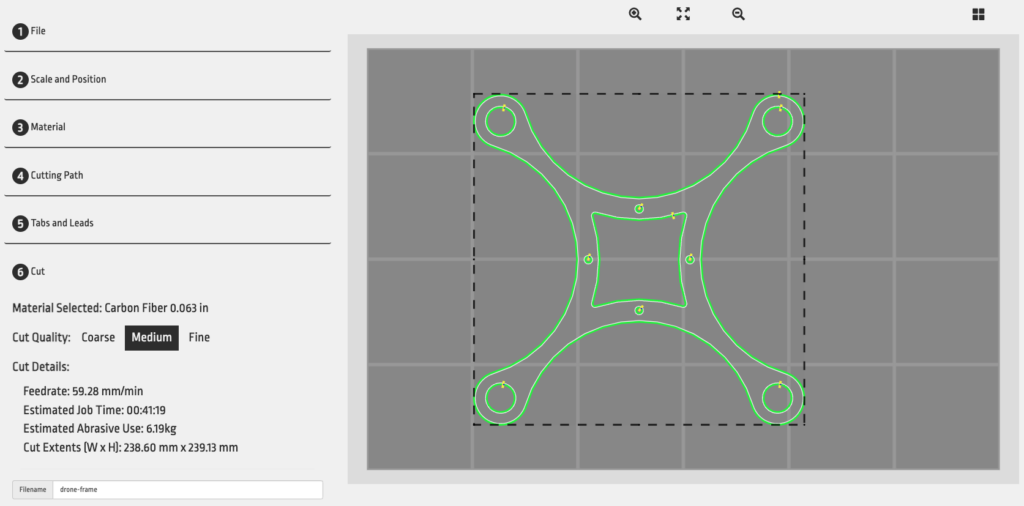
Cleaner cutting in sharp corners and on small curves
This feature improvement increases the accuracy of WAZER cuts by employing a new algorithm for processing cut speeds in sharp corners and tight curves. Users processing the same files as before could expect to see improved cut accuracies across their part, especially in thicker materials (>0.25” or 6mm).
Below you will see the WAM processing difference in a physical cut that contains a host of common features your cut file would typically contain. For the parts shown below, the waterjet nozzle travelled from right-to-left. With V1.6 (top) the edge is smoother as the nozzle exits the first curve, there are fewer and smaller imperfections as the nozzle enters the second curve, and the sharp corner imperfection is also smaller. To be explicit, the only difference between the two cuts was the curve compensation algorithm in WAM V1.5 (prior revision – bottom) and the new WAM V1.6 (top). The same exact file, cut quality, and machine were used.
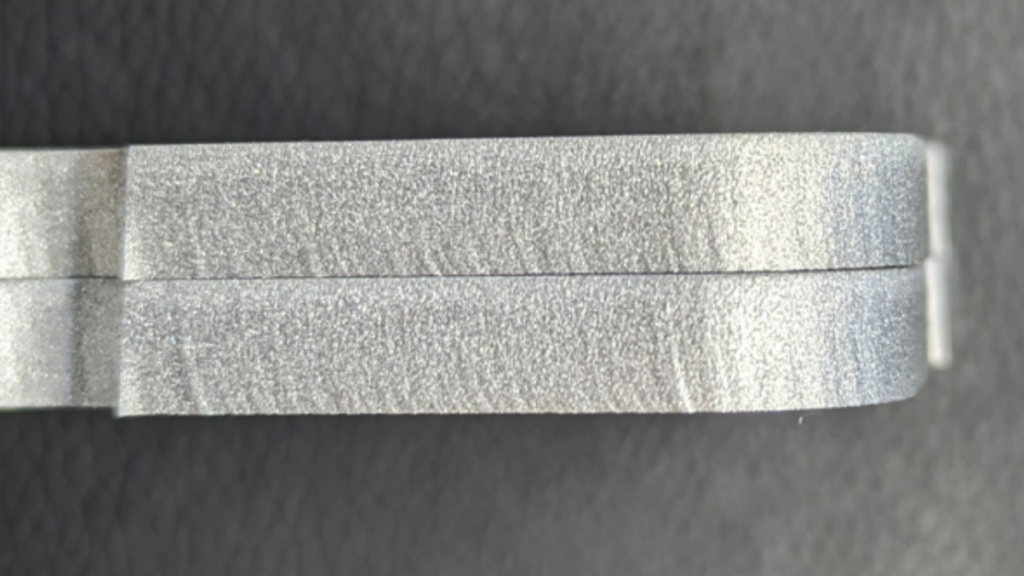
Material selection menu interactions changed
This bug fix addresses the user interaction issues with the material selection list. New icons and selection areas for materials have been incorporated that are much more intuitive for users, especially new ones using WAM for the first time.
Duplicate material entries fixed
This bug fix addresses the duplicate material display that would occur on some browser versions.
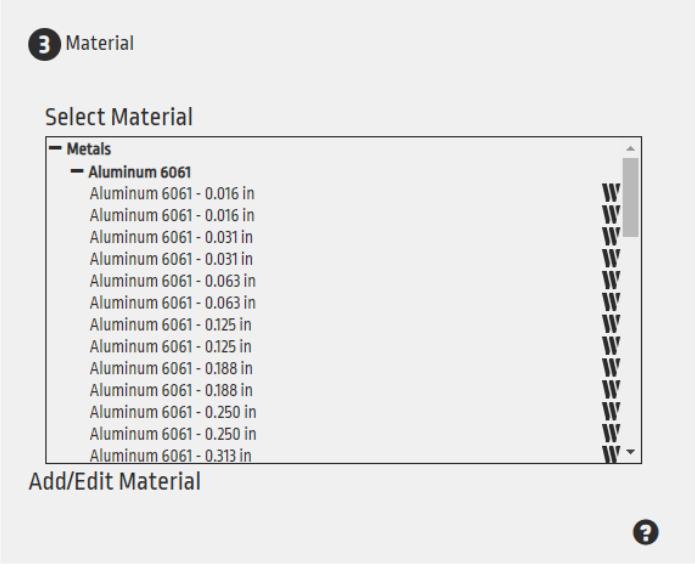
Cut estimate accuracy improved and tab bug eliminated
This bug fix addresses the issues related to the WAM cut estimator. In previous versions of Wam, the usage of tabs could result in calculations being erratic, where a 10 minute cut would display 20 seconds or 23 hours. Additionally, the estimator did not correctly account for curvature compensation slow-downs and lead-ins. Depending on the cut file, this could result in errors as high as 15%. The cut estimator now works in all configuration conditions.
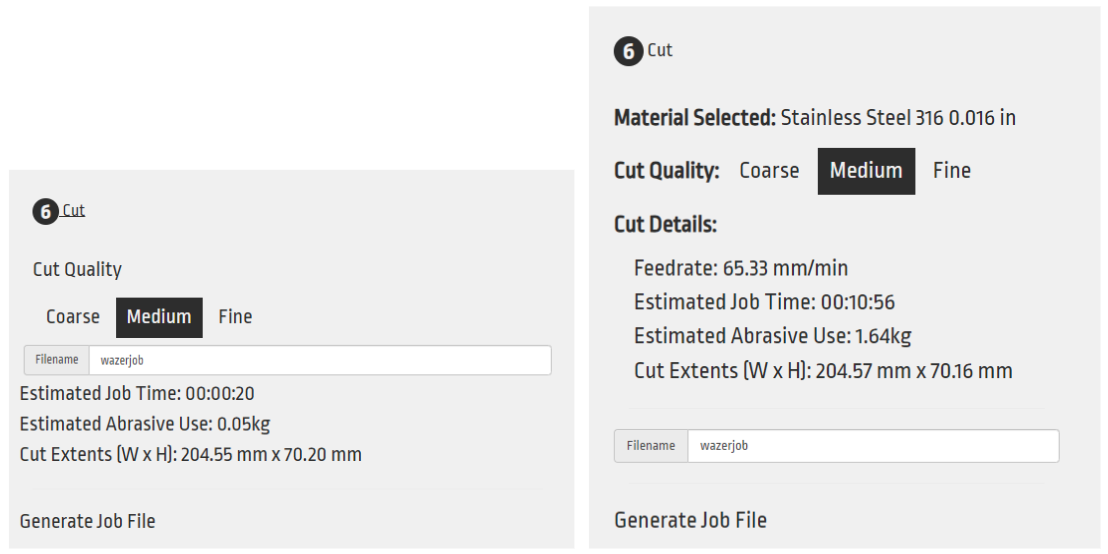
Additional information in the cut confirmation tab
This feature addition is a simple expansion to the display information a user receives upon menu “#6 Cut”. The material selected in menu “#3 Material” is now displayed at the top, allowing users to confirm the material selection. Furthermore, the feed rate associated with the material and cut quality selection (ie. Coarse/Medium/Fine) is displayed.