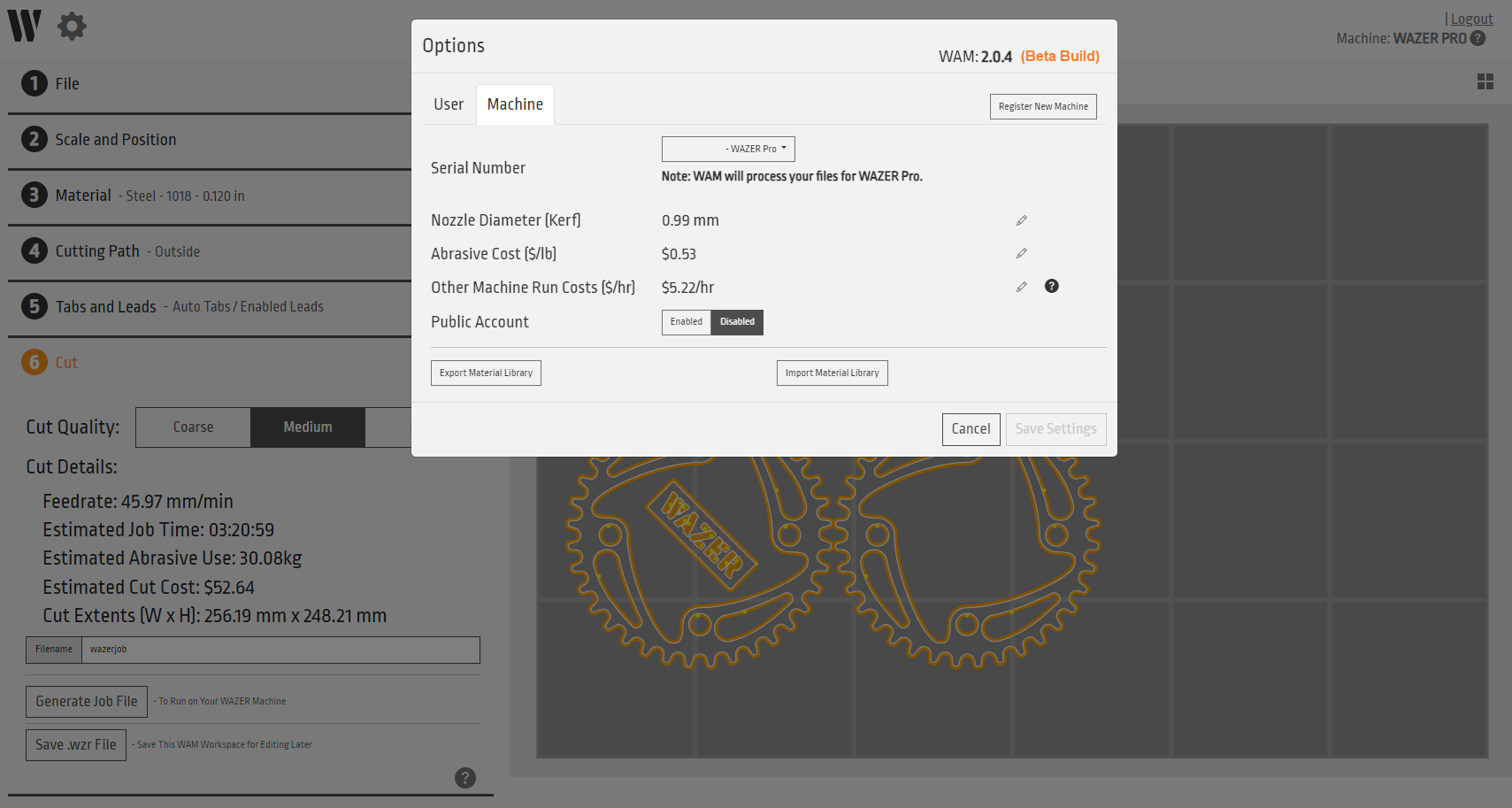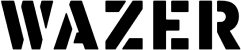WAM V2.0 has been released, which includes a substantial codebase rewrite, providing us a new platform upon which we can develop new WAM features. This rewrite also coincided with the release of WAZER Pro machine functionality in WAM.
NOTE: Files generated on this new version of WAM will require you to update your WAZER Desktop machine firmware to V2.30. You can download this firmware and associated config file here. Directions on how to do this update are located here.
Supports both WAZER Desktop and WAZER Pro Machines
With the release of the new WAZER Pro machine, we have overhauled the backend of the WAM application with WAZER Pro functionality. This now gives users access to the WAZER Pro material cutting database upon registering their purchased Pro machine. Those that have both WAZER Desktop and WAZER Pro machines can simply add each machine to their account and switch between machines from the setting menu:
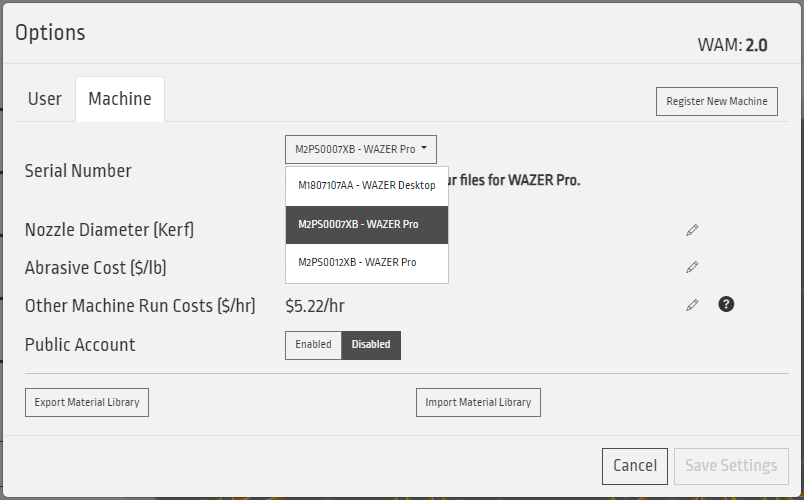
To know which machine you are currently generating a file for just look in the top right corner of your WAM workspace:
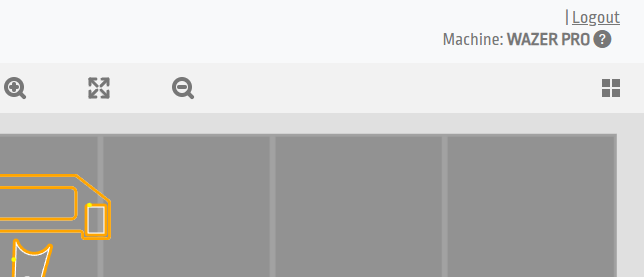
Codebase Rewrite
Upon running into difficulties in incorporating new feature sets to WAM on our old codebase, we took a step back to rewrite WAM on a new set of programs. This new stack of programs will allow us to develop some of the more complex features that have been requested by our customers.
Display of User Cut Setup Selection at each WAM Step
The options that are currently selected for your WAM workspace are displayed next to the associated WAM step for quick visual reference.
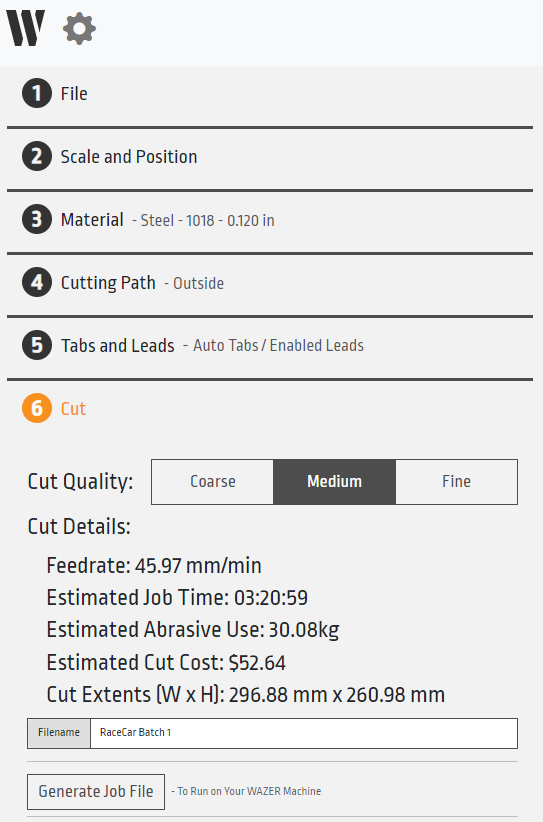
User-Interface Refresh with New Tab Indicators
The overall interface has been cleaned up with new icons and interactions between elements. The widely appreciated simple interface has been maintained without much change in order to be able to hop in and out of the software. Some new visuals that you may come across are new tab indicators, bounding box colors when selecting multiple elements, and dynamic cursor selection elements.
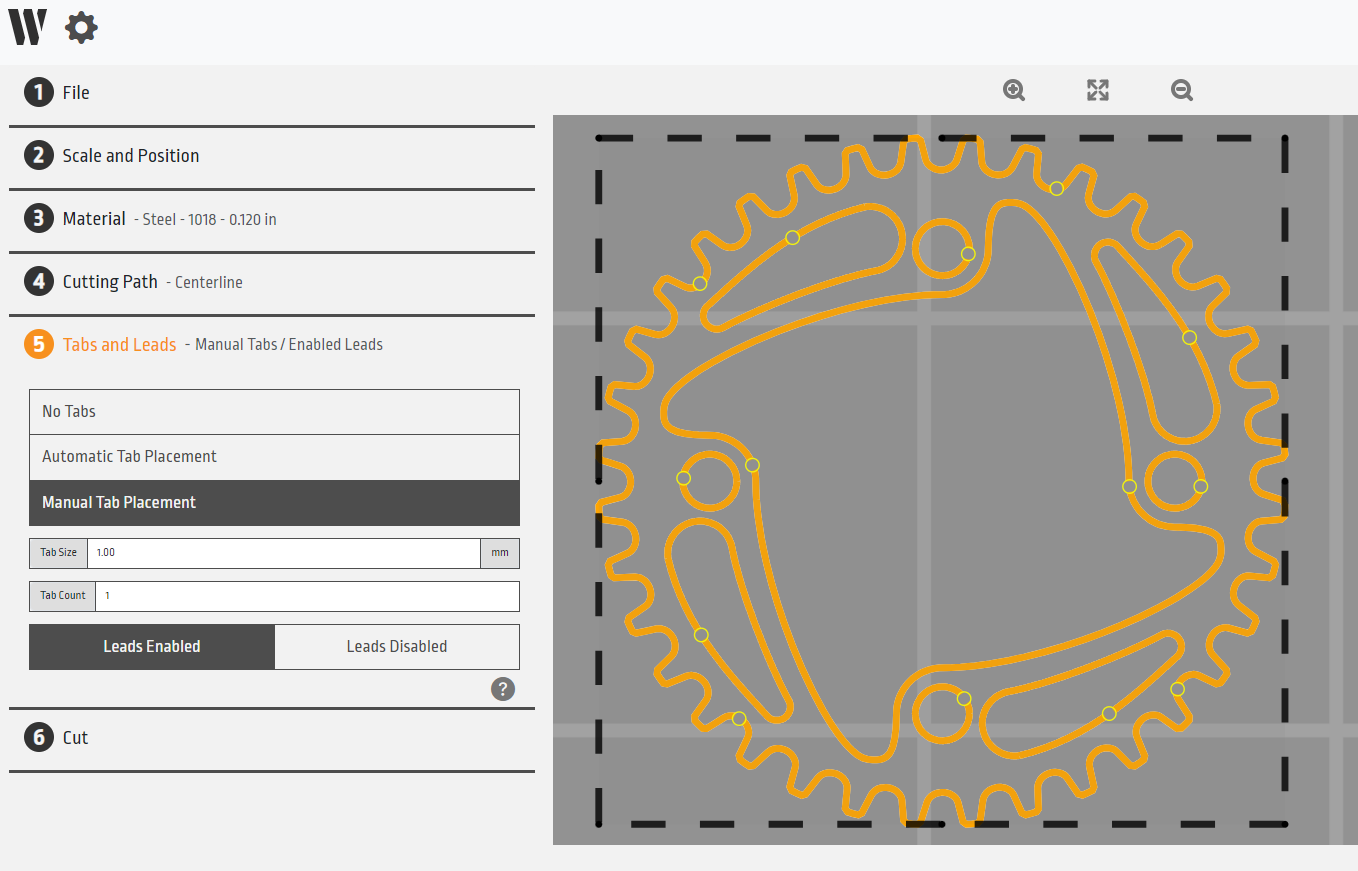
Limited WAM Beta Access
We are opening access to our WAM beta build to a select few WAZER customers. This is being done on a limited basis that will give users the opportunity to evaluate future WAM features and help identify bugs through your unique workflows and applications. This will obviously come with some bugs and less than ideal workflows at times, but if you are interested and look forward to helping out you can view the details here and fill out the associated application.