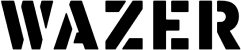When Hanna Hastings got her WAZER Desktop, it wasn’t just another addition to her studio — it was a full event. It arrived on a pallet, needed a small team to set up, and instantly became the most sophisticated machine in her basement workshop.
“I realized that this is an industrial capability machine for home use in my basement,” she says, remembering that first moment sitting down with the manual. It was equal parts awe and intimidation. But after some reading, experimenting, and a few inevitable mishaps, Hanna and her WAZER Desktop settled into a rhythm — one built on learning, laughter, and a little bit of grit.
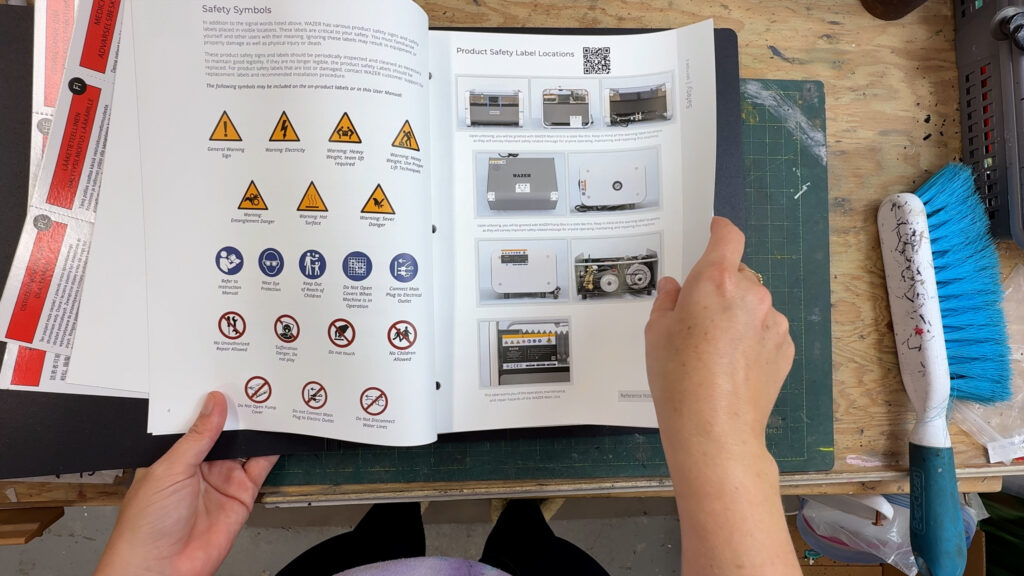

Getting to Know the Routine
“The WAZER website does have a lot of resources,” Hanna explains, and once she dove in, things began to click. The first key lesson? Regular maintenance matters — and skipping it only creates more maintenance later.

“There’s maintenance that you’re supposed to regularly do and then maintenance that you have to do when you don’t do the regular maintenance,” she jokes. And she’s found herself on both sides of that equation more than once.
The Grit Basket Chronicles
The WAZER Desktop uses a fine garnet abrasive to cut through materials, and all that grit needs somewhere to go. It’s collected in small baskets inside the tank, which the machine reminds you to empty after each cut.

“You’re supposed to empty these baskets out so the machine doesn’t get stuffed up with grit,” Hanna says. But sometimes, if they don’t seem full, she admits she just skips it. Over time, that leads to a buildup in the bottom of the tank. The result? A hands-on cleanup session scooping grit from the bottom. “So that’s kind of fun.”

She also runs the tank clean cycle most of the time, which helps stir up and extract leftover grit — though she’s honest about occasionally forgetting that, too. “While there’s an expectation of doing this [draining the tank and scooping the abrasive out by hand] from time to time with the WAZER… I’m fairly certain that with mine I am doing and not doing the right precautions to prevent it from happening a lot more than it is.”
In fairness to Hanna, WAZER Desktop by default will not collect all of the used abrasive in the buckets, so a buildup on the bottom of the tank and the need to manually remove the abrasive is expected.
The Case of the Magnetic Filters
Another routine task involves pulling out the magnetic filters from the back of the tank. They’re fine mesh screens that keep debris out of the pump system, and they’re simple to rinse and reassemble.

But one day, Hanna’s WAZER Desktop wouldn’t turn on at all. After some troubleshooting, she discovered the filters were nearly black with buildup — a perfect example of what happens when routine cleaning gets overlooked. She replaced one of the low-pressure circulation pumps with a recent upgraded version and was back up and running. “This issue was actually really fun to troubleshoot,” she says, laughing. “I got to detach my pump hose and shoot water through everything and give it a good clean up.”

When Grit Meets Water
The most common issue Hanna encounters is clogs in the grit line — the small rubber tube that carries abrasive from the hopper to the cutting head. The culprit is usually moisture.

“Whenever I leave the lid off my grit bucket and then drip water into the grit and then ignore it and scoop it into the hopper anyway, it clogs the grit line,” she says. Her fix is quick and clever: threading a thin piece of wire up the line to clear it out. If the clog is deeper, she just removes the line from the cutter head and clears it from that side.

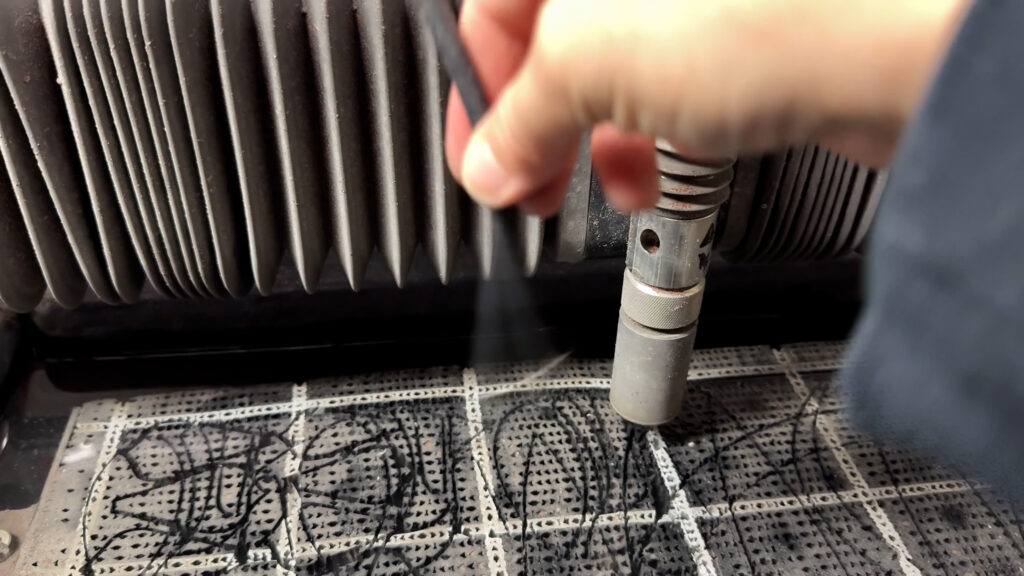
And when she accidentally runs WAZER Desktop without turning on the water (even though the machine politely reminds her every time), things get a bit messier — and louder. “Since these clogs are a little worse, I get to have the fun of using my air compressor to force the grit out of the line.”
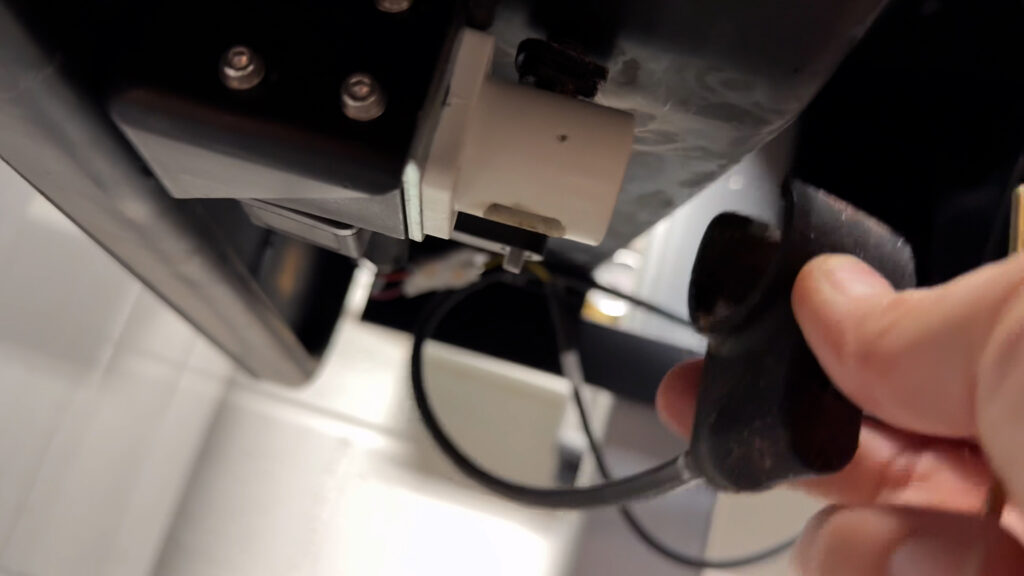
Embracing the Learning Curve
After nearly a year of use, Hanna has learned that WAZER Desktop rewards consistency — but it’s also forgiving when you slip up. “All pretty easy to deal with and all pretty preventable,” she reflects. “If I were a little bit more gentle with things and perform the routine checks… I’m sure I’ll come across other issues to deal with eventually, but that’s fairly standard for any kind of shop equipment.”
By now, she’s as comfortable maintaining her WAZER Desktop as she is firing her kiln — even if, as she points out with a grin, “Look at the thermal coil in my kiln. It’s not supposed to be where it is.”

Wrapping Up
Hanna’s relationship with her WAZER Desktop is a perfect mix of practicality and humor. She doesn’t shy away from the maintenance, she just weaves it into the creative process — knowing that each small habit keeps her machine cutting cleanly and reliably.
“Hopefully this answers any questions that you have about the maintenance,” she says at the end of her video, “and hopefully it answers the question if a beginner can operate this machine properly.”
Spoiler: yes, they can — especially if they’re willing to laugh, learn, and maybe scoop a little grit along the way.