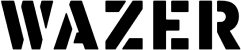Frequently Asked Questions
What infrastructure do I need to operate WAZER Desktop?
ELECTRICAL
The WAZER Desktop Main Unit only has one model and can be plugged into 100-240VAC sockets. However, the Pump Box comes as different models for the specific voltage region you are in. The following answers are for both the Pump V1.5A (110 VAC 60hz) and the Pump V1.5B ( 220 VAC 50hz). Please ensure you follow the appropriate electrical connection instructions below given. You can verify your Pump model by looking at the Primary Pump Product Label on your Pump Unit.
- Pump V1.5A: The Pump Unit consumes up to 15 amps and the Main Unit consumes up to 2amps. Given traditional 110 VAC 60hz household and shop circuits you will be required to have one of the following:
- 2x 15amp circuits (common household shop application)
- 1x 20amp circuit (common industrial and shop application)
- Pump V1.5B: This Pump Unit consumes up to 8 amps and Main Unit consumes up to 1 amp. Any circuit larger or equal to 10A will be more than sufficient.
- As is usually the case with high load motors, there is an inherent “in-rush current” that will momentarily exceed the stated steady-state run currents above for a fraction of a second. The time associated with this “in-rush current” is very short and almost all household and commercial AC breakers are designed to handle this safely without tripping. However, in the rare case that you run into trouble with your breaker tripping you may need to consult an electrician to have your system checked to handle on the order of 60 amps for 150 milliseconds.
- WAZER Desktop should not be used in noisy electromagnetic environments. Some appropriate environments include laboratories, household workshops, and most machine shops. Heavy industrial environments that contain machinery or devices that induce electromagnetic interference on other adjacent devices (either on the same circuit or in the general proximity) should be avoided.
WATER SUPPLY
Some areas are susceptible to dirty water or water main pollution. Please be sure to install the filter canister that comes with WAZER Desktop before the inlet to the pump, to ensure water supply contaminants don’t go into the pump. We cannot be held accountable for damage caused to the pump as a result of a contaminated water supply.
- Flow Rate: Greater than 1gpm (3.8L/min). Most household and commercial water plumbing will meet this requirement. Typical bathroom faucets 1-3 gpm, kitchen faucets 2-4 gpm, and outdoor/shop hoses 3-6 gpm.
- Pressure: 35-125psi (0.24MPa – 0.8MPa). Most household and commercial water plumbing systems fall in this range. The higher in that range, the better for the Pump Box in terms of its longevity.
- Temperature: Maximum 130°F (54°C). DO NOT use a hot water line for the WAZER Desktop.
- Water Hardness: Total Dissolved Solid (TDS) less than 180 mg/L. Water hardness is the biggest factor that affects the longevity of the components. Most municipal water in North America is below this figure, however we suggest you give your region a search if this is a concern.
WATER DRAINAGE
Make sure that it does not take more than 30 feet (9m) of your Water Drain Hose to go from WAZER Desktop to the drain. Additionally, the drain location should be less than 4 feet (1.2m ) above WAZER Desktop.
TABLETOP
- Sturdy and capable of holding over 400 lbs (160kg).
- Flat and level under load. The levelness is key for correct operation of WAZER Desktop. Maximum 1.5mm of height difference across the entire cutting bed.
- A clear area of 46” by 27” (1.2m by 0.7m) to allow for access.
- Does not deteriorate when exposed to water. When the machine is not maintained or operated properly, water may stream out from the abrasive hopper and other places.
- Good choices: quartz, stainless steel, treated solid wood
- Poor choices: plywood, unfinished MDF or particle board
- NOTE: No table or workbench is necessary if you plan on using WAZER Desktop with the Stand Leg Accessory (aka WAZER Standup). However, please keep a 62” area above the floor footprint that you intend to place your WAZER on in order to allow access to it.
- Floorspace: The Pump Box is intended to be placed on the floor and requires 30” x 26” (0.8m x 0.7m) of space to allow for adequate airflow, cables, and hoses.
AMBIENT AIR TEMPERATURE
40 – 100 F / 5 – 40 C. WAZER should never be operated outside of this range.
SPACE AROUND WAZER
Make sure to have at least 12” (0.4m) of free space on the right and left sides of WAZER. On the left side of WAZER, you will need room to refill the Abrasive Hopper. On the right side, you may need access to the Control Box.
WET AREA
WAZER Desktop operates with abrasive and water. Though WAZER is enclosed, it is not a sealed system, and water and abrasives will inevitably leak on some occasions, especially if the machine is not working properly. The floor surface should be water-resistant, slip proof and smooth enough for easy cleanup of spills. A nearby floor drain is also recommended. Water may stream out from under your abrasive hopper; this is one example of why WAZER needs to be placed in a water tolerant area.
PROXIMITY TO ABRASIVE STORAGE
Abrasive is heavy. If you will be cutting often make sure that the WAZER location is close to a storage area for Abrasive and Used Abrasive. Moving abrasive long distances can quickly become cumbersome.
NOISE
WAZER Desktop emits noise that would be disruptive in settings such as classrooms and offices. Make sure to place WAZER in a location where the noise level of traditional shop tools like drills and saws is acceptable.